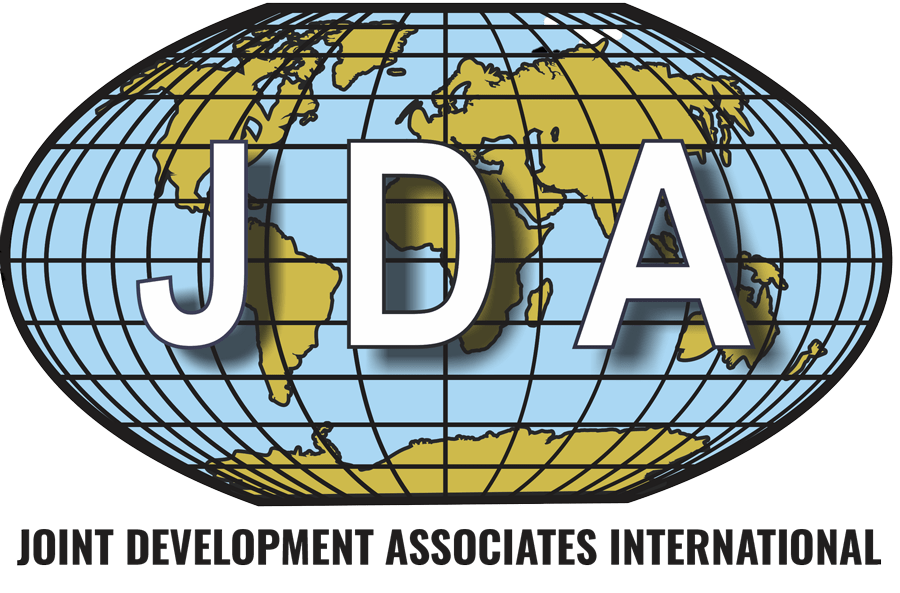Get Involved With a Great Cause
Our international humanitarian organization in Grand Junction, CO could use your donations
SUPPORT AFGHAN REFUGEE FAMILIES RESETTLING IN THE GRAND VALLEY
Donate to our international humanitarian organization in Grand Junction, CO
Are you looking to partner with an international humanitarian organization? We could use your help at Joint Development Associates International, aka JDA. JDA was founded in 1994 when we started working in Uzbekistan. In 2001, we expanded our focus to Afghanistan. Now, we're based in Grand Junction, CO and send aid to many nations in need. Our humanitarian organization offers support by:
Catalyzing individual development to spark positive change
Encouraging the betterment of economic, political and social conditions
Providing relief to nations dealing with war and natural disasters
Over the years, we've donated food, water, shelter and social and spiritual support to people in need. Currently, we're focused on our Grand Valley Resettlement Program, helping to evacuate Afghans and relocate them to the United States.
If you feel inspired to donate to an international humanitarian organization that uses local resources to help families abroad, consider choosing JDA.
What are the
values and beliefsthat guide us?
JDA is a principled humanitarian organization. We're driven by our values, which include:
- Equality
- Humility
- Integrity
- Training
- Forgiveness
- Participation
- Environment
- Love and service
- Cultural sensitivity
- Professional competence
- Identification with Central Asia
- Accountability and teachability
- Special concern for the poor and disadvantaged
These values guide us through everything we do. You can read more about our mission and beliefs on the Who We Are section of our website.
A New Dawn: The ARISE Program by JDA International and GVRP
Joint Development Associates International (JDAI) and its affiliate, the Grand Valley Resettlement Program (GVRP), are proud to announce the launch of the ARISE program, set to begin in December 2023. ARISE, an acronym for Afghan Resettlement, Integration, Stabilization, and Empowerment, is a comprehensive initiative designed to aid the successful resettlement, integration, self-sufficiency, employment, stabilization, and empowerment of Afghan individuals and families in Grand Junction, Colorado.
The ARISE program aims to provide comprehensive support to Afghan newcomers by addressing their resettlement, integration, stabilization, and empowerment needs.
Key components of the ARISE program include:
- Resettlement Services: These include housing, utility and healthcare assistance, cultural orientation, and enrollment in schools and social services.
- Integration Support: This includes English classes, employment coaching, and vocational training tailored to job opportunities.
- Stabilization Services: These include medical screening and follow-up medical care, housing assistance, language acquisition, and the establishment of an emergency assistance fund.
- Empowerment Programs: These include tuition scholarships, financial training, credentialing and licensing assistance, and internships and apprenticeships.
- Employment Programs: These include wage/salary subsidies to help employers offset the costs of hiring and training refugee workers.
Collaboration with Local Businesses
The ARISE program will partner with local businesses to provide on-the-job training and support to Afghan clients. It will also collaborate with the Work Force Center in Grand Junction to connect Afghan clients with sustainable jobs with career growth opportunities.
Conclusion
The ARISE program aims to provide comprehensive support to Afghan newcomers in Grand Junction, Colorado, by addressing their resettlement, integration, stabilization, and empowerment needs. By investing in their futures, the ARISE program not only supports these individuals and families but also contributes to the overall strength and diversity of the Grand Junction community.
For more information about the ARISE program, please contact JDA International at 970-712-5391.